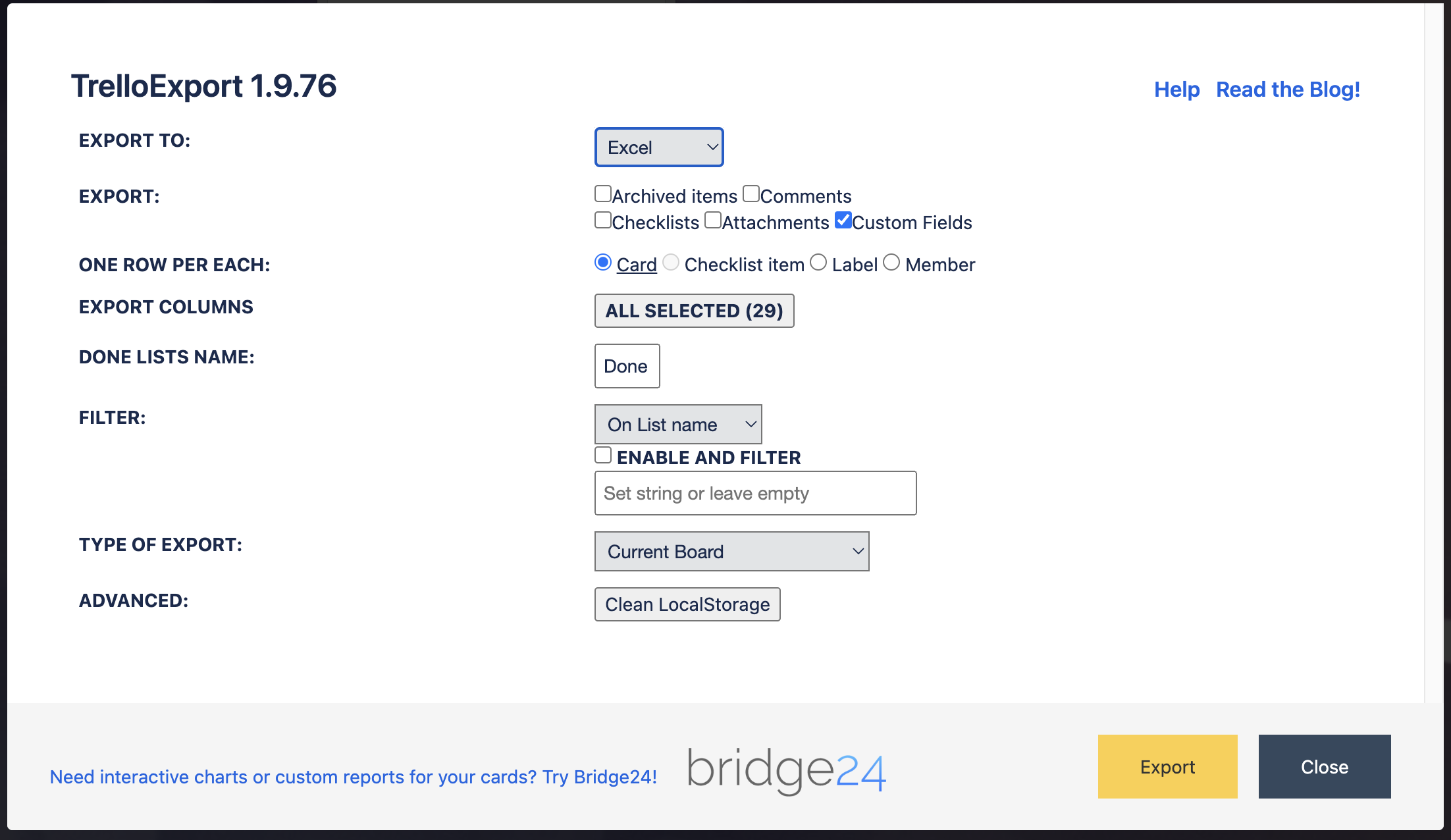How to Use
How To Use TrelloExport
To use TrelloExport:
- Open a Trello board
- Show the right menu in Trello
- Click "More"
- Click "Print and Export"
- Find TrelloExport at the bottom of the menu
The extension provides an options dialog where you can choose what to export and how.
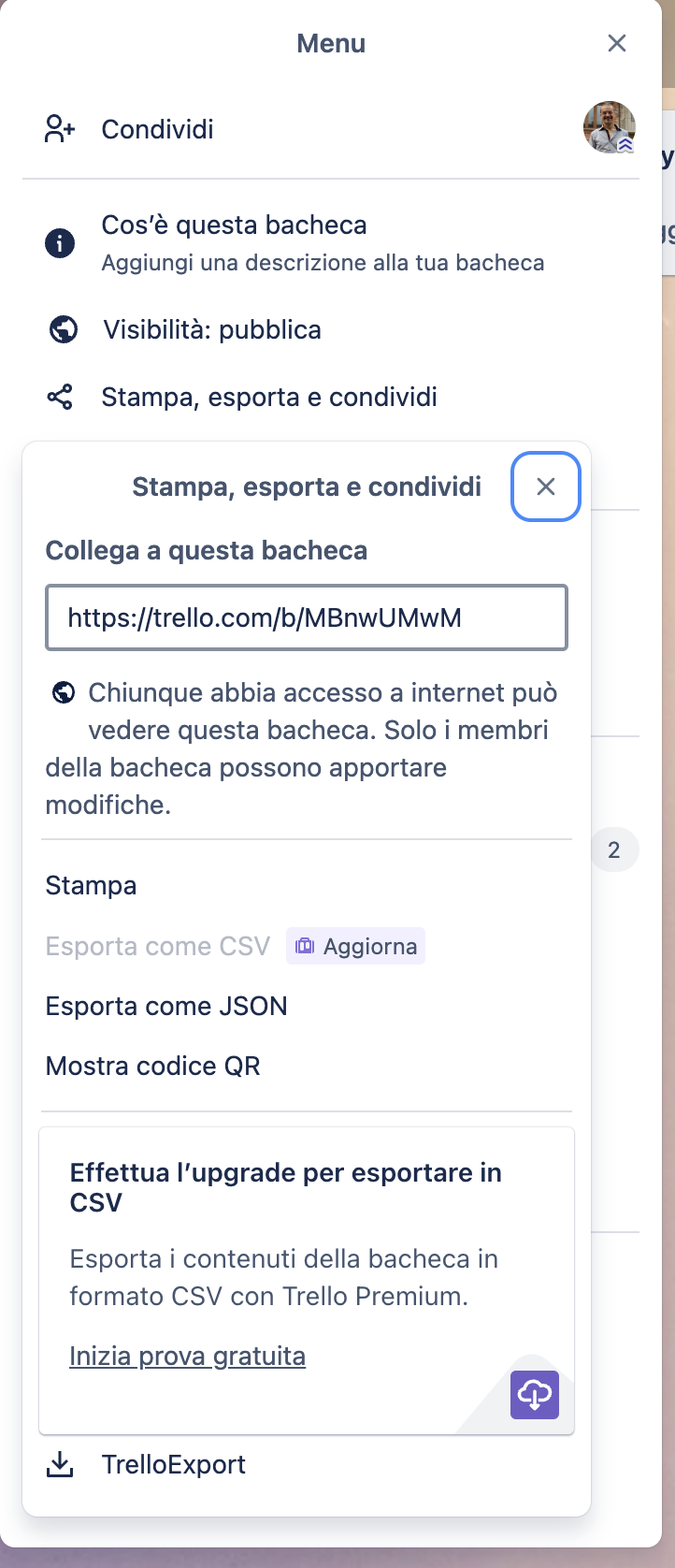
Note: The image shows the specific location of the TrelloExport option in the Trello menu.